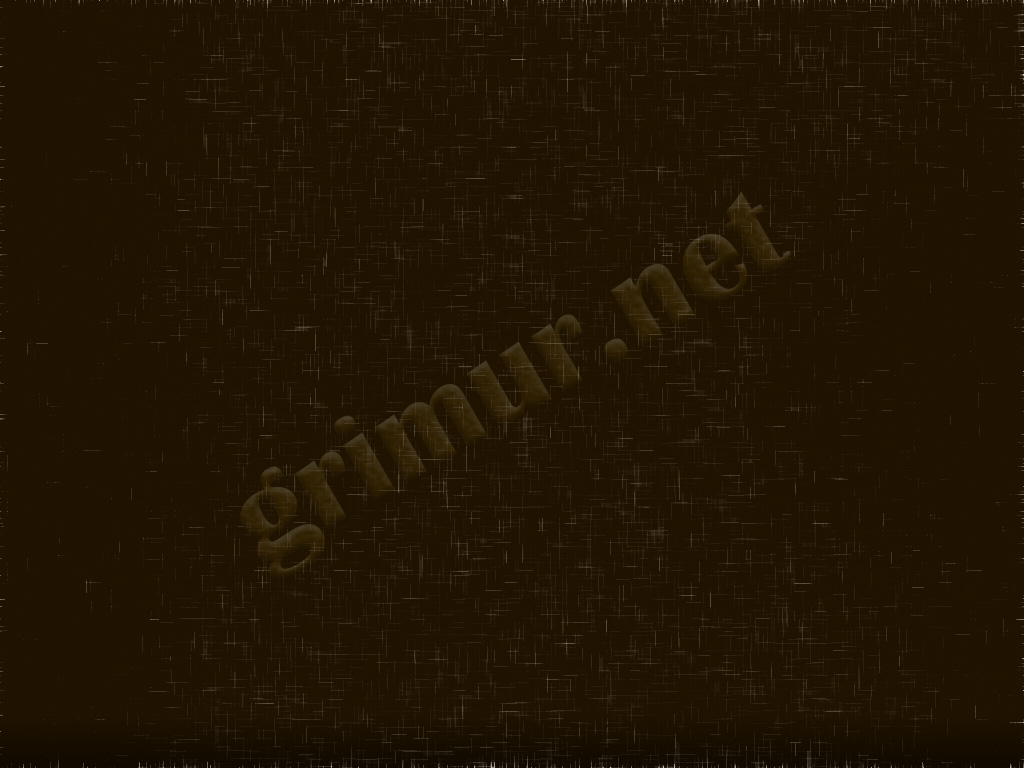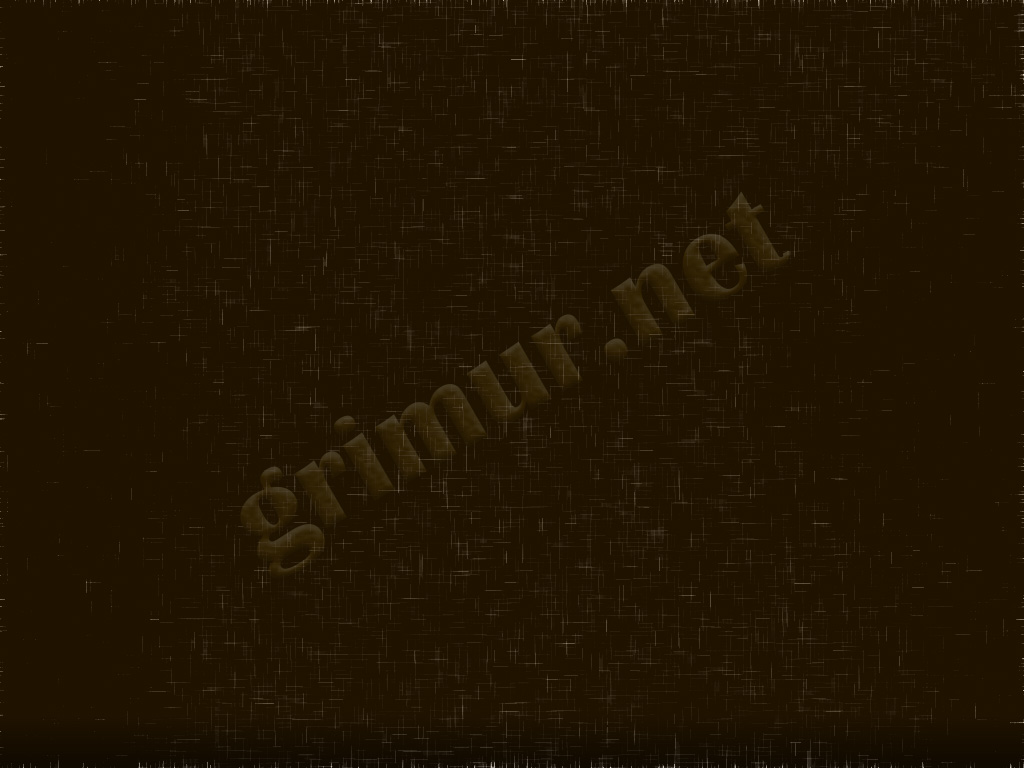Just upgraded my old MacBook Pro laptop, replaced my normal HD with a SSD drive.
It makes it as new, wow it is an easy task setting up MacOS with a new HD, the only thing needed to do is hold “Command + Option + R” you’ll be presented with a recovery process that will download over the net the most recent MacOS operating system, first you need to format the new HD and install the system, with the SSD drive things happened really quickly and it is now no problem to move the laptop when it is on 🙂 I’m really happy with the outcome.